WooCommerce Product Brands Plugin 1.6.36 latest version download
Original price was: ৳ 2,465.৳ 500Current price is: ৳ 500.
WooCommerce Product Brands Plugin Create, assign and list product brands. The brand’s extension for WooCommerce allows you to create brands for your shop; each brand can be named, described, and assigned an image. Brands can then be:
- Listed, indexed, on a page using a special A-Z shortcode
- Displayed as thumbnails on a page using a shortcode
- Displayed in the sidebar using a widget
- Assigned to a product
- Used to view products using a dedicated layered nav widget
After assigning brands to products, the layered nav widget allows customers to view products by brand in addition to attribute filters. The archive template can optionally show the brand description, or you can use a widget instead.
WooCommerce Product Brands Plugin
Assigning brands to products is the same process as adding categories and tags.
1. Go to: WooCommerce > Products.
2. Select a product to assign a brand.
3. Find the Brands box in the right sidebar.
4. Tick the box of brands you wish to assign to the product.
5. Update or Publish to save changes.
User Reviews
Only logged in customers who have purchased this product may leave a review.

Original price was: ৳ 2,465.৳ 500Current price is: ৳ 500.





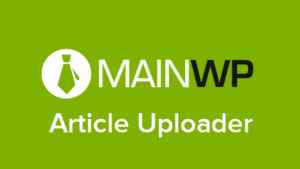
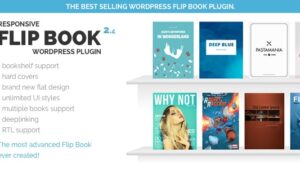
There are no reviews yet.